Router on a Stick Topology
Setup that consists of a Router and a Switch connected using one Ethernet link configured as an 802.1q Trunk Link. The Switch is configured with multiple VLANs and the Router performs all routing between the different networks/VLANs.
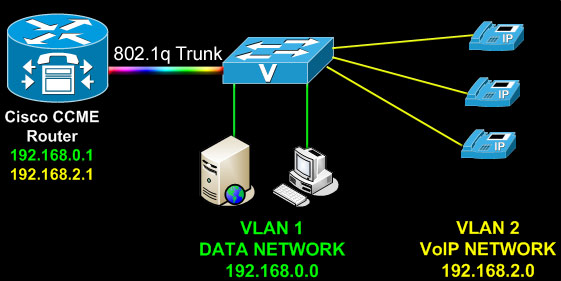
Trunk link on Router
- You need to create a subinterface.
interface x/y.sub, for exampleFastEthernet 0/0.10, to create subinterface 10 on FastEthernet 0/0 physical interface.- It is best practice to use VLAN ID.
- Assign encapsulation to subinterface.
encapsulation dot1q x, for exampleencapsulation dot1q 10.
- Each subinterface will be assigned the first IP address in each subnet.
CISCO Example
YEDGE1#configure terminal
Enter configuration commands, one per line. End with CNTL/Z.
NYEDGE1(config)#interface gigabitethernet 0/0.16
NYEDGE1(config-subif)#encapsulation dot1q 16
NYEDGE1(config-subif)#ip address 192.168.16.1 255.255.255.0
NYEDGE1(config-subif)#interface gigabitethernet 0/0.17
NYEDGE1(config-subif)#encapsulation dot1q 17
NYEDGE1(config-subif)#ip address 192.168.17.1 255.255.255.0
NYEDGE1(config-subif)#interface gigabitethernet 0/0.18
NYEDGE1(config-subif)#encapsulation dot1q 18
NYEDGE1(config-subif)#ip address 192.168.18.1 255.255.255.0
NYEDGE1(config-subif)#interface gigabitethernet 0/0
NYEDGE1(config-if)#no shutdown
NYEDGE1(config-if)#exit
NYEDGE1(config)#exit
NYEDGE1#
Troubleshooting
- Physical Layer: Physical cabling and connectivity
- Data Link Layer: Encapsulation or VLAN ID mismatch
show run interfaceshow interface trunk
- Data Link Layer: Misconfiguration of the subinterfaces
- Compare router configuration to that of its interfaces,
show running-configuration show interface
- Compare router configuration to that of its interfaces,
- Network Layer: Misconfiguration of the IP addresses
show ip interface brief