Atomic Design
Atomic methodology
Atoms, molecules, organisms, templates, and pages. (Reference)
Atomic design is a methodology composed of five distinct stages working together to create interface design systems in a more deliberate and hierarchical manner.
- Atoms: are UI elements that can’t be broken down any further and serve as the elemental building blocks of an interface.
- Molecules: are collections of atoms that form relatively simple UI components.
- Organisms: are relatively complex components that form discrete sections of an interface.
- Templates: place components within a layout and demonstrate the design’s underlying content structure.
- Pages: apply real content to templates and articulate variations to demonstrate the final UI and test the resilience of the design system.
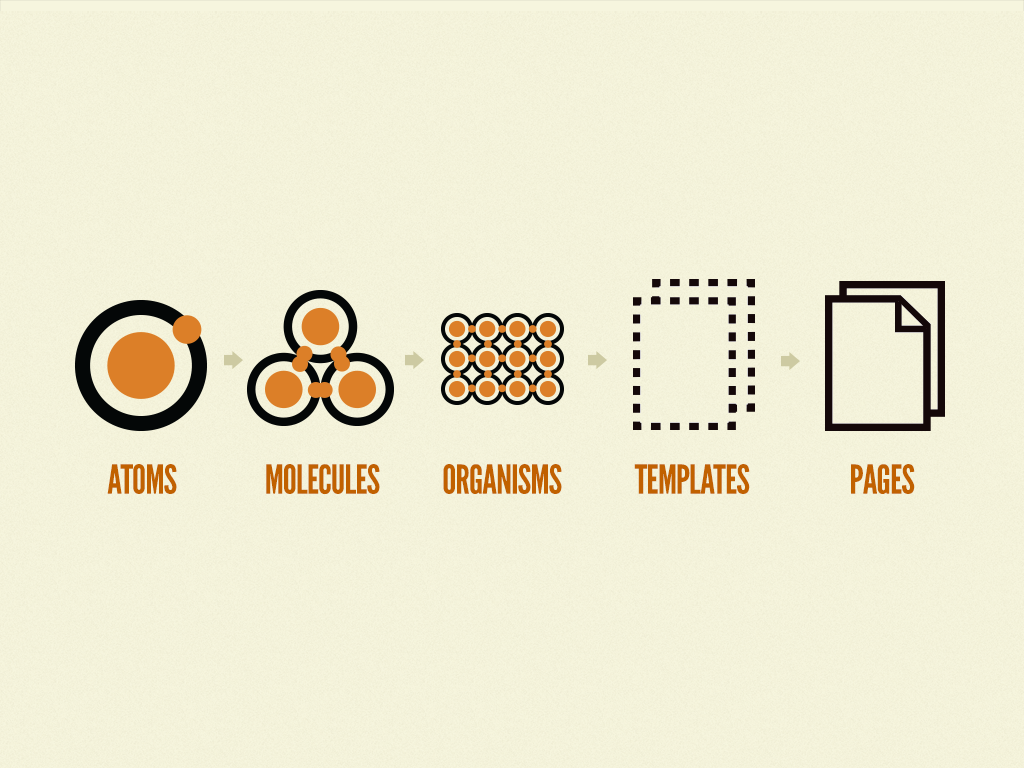
It is not a linear process, but rather a mental model to build a cohesive set of user interfaces.
1. Atoms
Atoms serve as the foundational building blocks that comprise all our user interfaces.
They include basic HTML elements like form labels, inputs, buttons, and others that can’t be broken down any further without ceasing to be functional.
Each atom has its own unique properties, such as the dimensions of a hero image, or the font size of a primary heading. These innate properties influence how each atom should be applied to the broader user interface system.
In the context of a pattern library, atoms demonstrate all your base styles at a glance.
Nevertheless, like atoms in the natural world, interface atoms don’t exist in isolation and only really come to life with application.
2. Molecules
Molecules are relatively simple groups of UI elements functioning together as a unit.
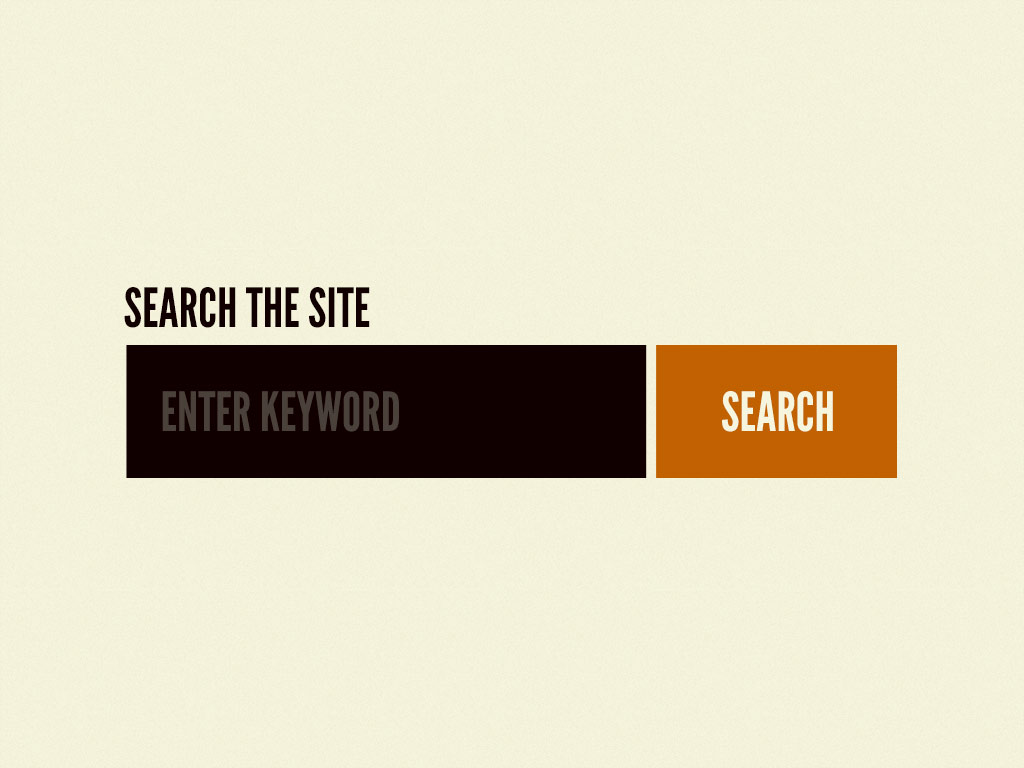
Creating simple UI molecules makes testing easier, encourages reusability, and promotes consistency throughout the interface.
3. Organisms
Organisms are relatively complex UI components composed of groups of molecules and/or atoms and/or other organisms. They form distinct sections of an interface.
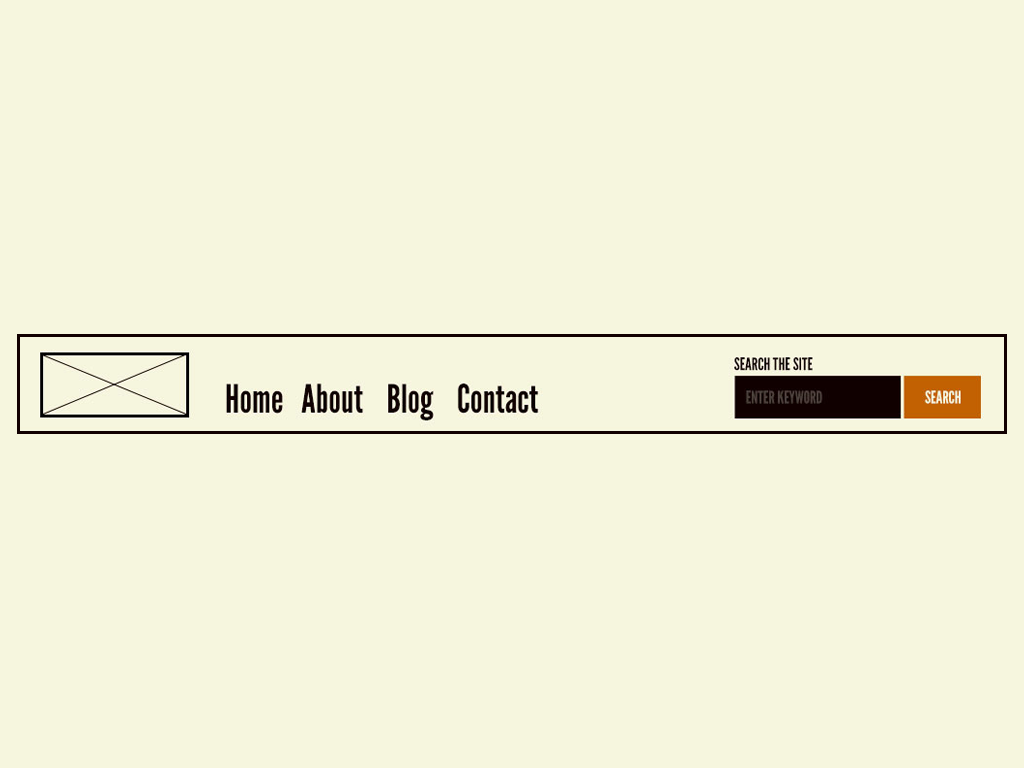
The header forms a standalone section of an interface.
Building up from molecules to more elaborate organisms provides designers and developers with an important sense of context. Organisms demonstrate those smaller, simpler components in action and serve as distinct patterns that can be used again and again.
4. Templates
Templates are page-level objects that place components into a layout and articulate the design’s underlying content structure.
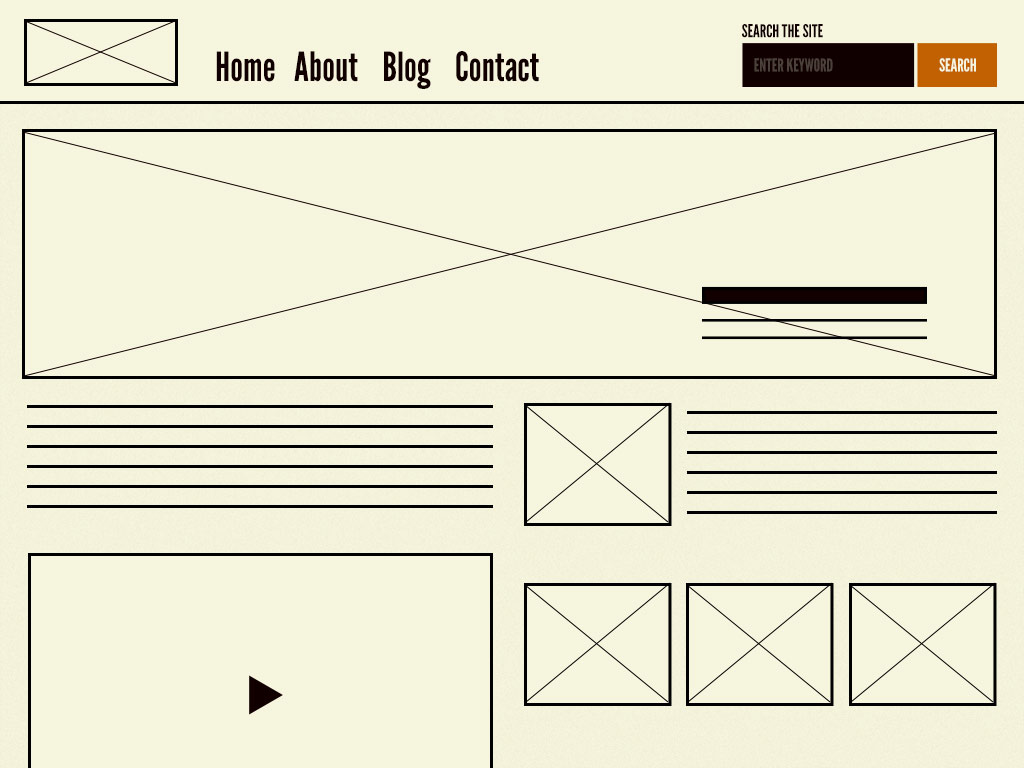
They focus on the page’s underlying content structure, rather than the page’s final content.
You can create good experience without knowing the content. What you can’t do is create good experiences without knowing your content structure. What is your content made from, not what your content is. - Mark Boulton
By defining a page’s skeleton we’re able to create a system that can account for a variety of dynamic content.
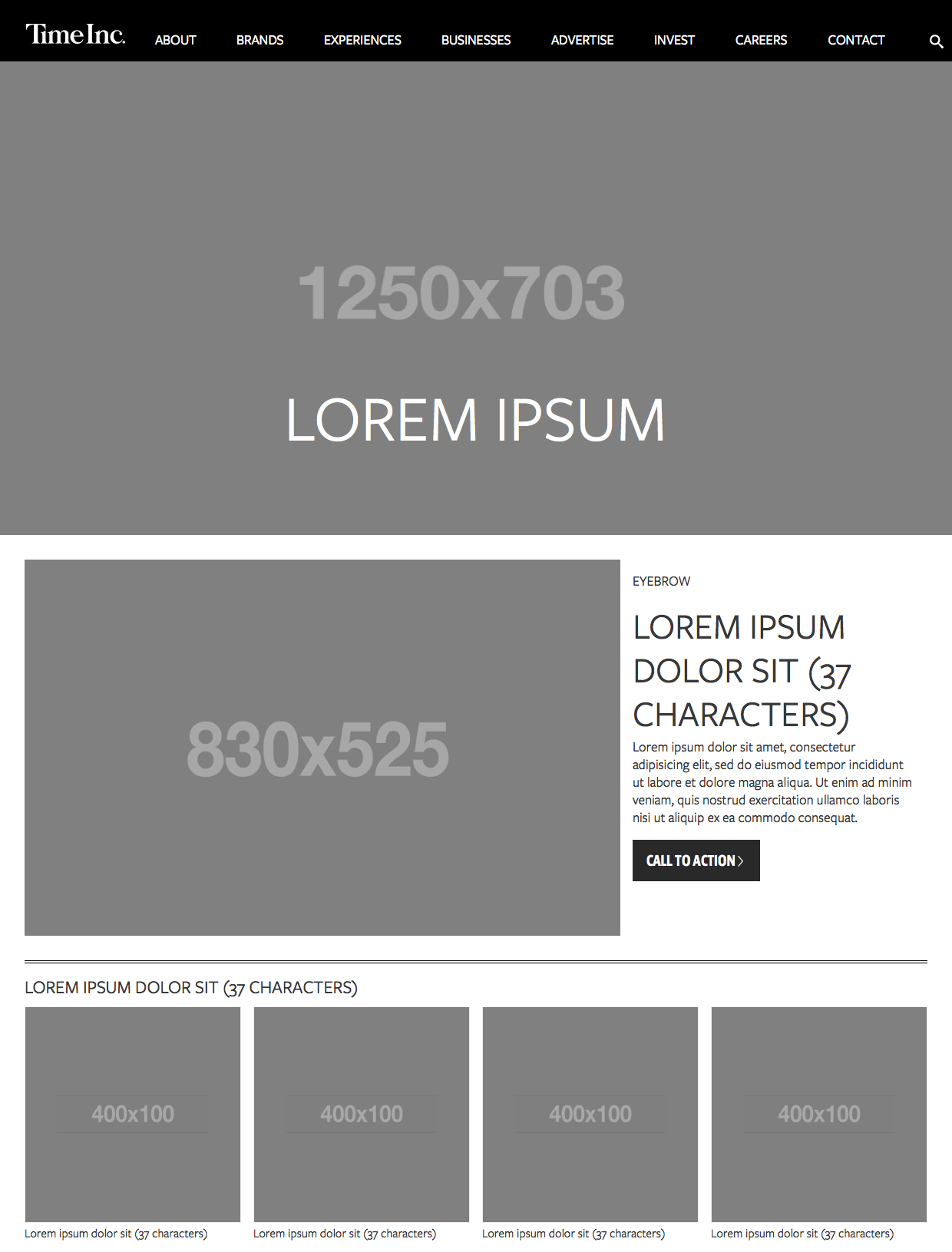
5. Pages
Pages are specific instances of templates that show what a UI looks like with real representative content in place.
This demonstrates the final interface your users will see and are essential for testing the effectiveness of the underlying design system.
Pages also provide a place to articulate variations in templates, which is crucial for robust and reliant design systems:
- A user has one item in their shopping cart and another user has 10 items in his.
- A web app’s dashboard typically shows recent activity, but it is suppressed for first-time users.
- One article headline might be 40 characters long, while another might be 340 characters long.
- Users with administrative privileges might see additional buttons and options.
Advantages
The part and the whole
Provides the ability to quickly shift between abstract and concrete. We can simultaneously see our interfaces broken down to their atomic elements and also how those elements combine together to form our final experiences.
The painter, when at a distance from the easel, can assess and analyze the whole of the work from this vantage. - Frank Chimero
Atomic design provides a mental model that allows us to concurrently create final UIs and their underlying design systems.
Clear separation between structure and content
Content needs to be structured and structuring alters your content, designing alters content. It’s not ‘content then design’, or ‘content or design’. It’s ‘content and design’. - Mark Boulton
Theory vs practice
Atomic design allows us to see our UIs broken down to their atomic elements, and also allows us to simultaneously step through how those elements join together to form our final UIs.
It facilitates communication with our colleagues, giving a helpful shorthand for discussing modularity and hierarchy.
Essentially, it’s merely a mental model for constructing a UI. Nevertheless, there are tools and processes to make your atomic designs come into practice.